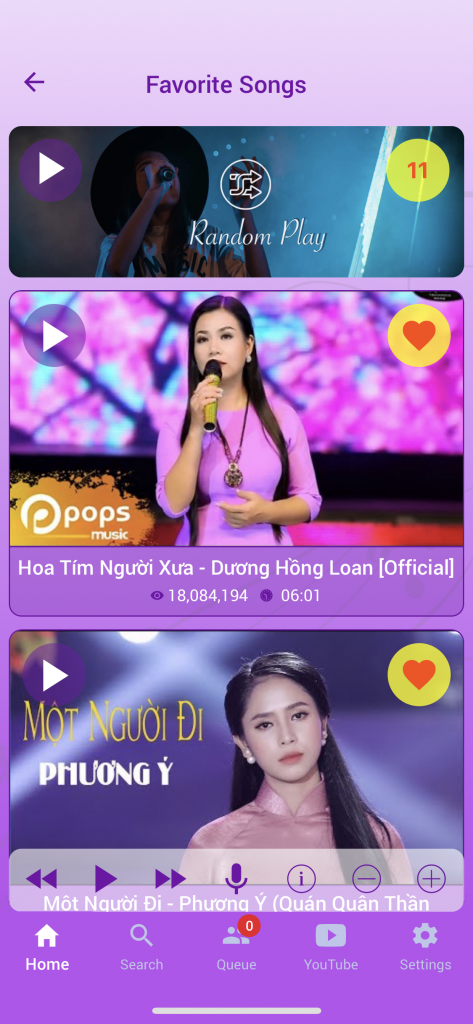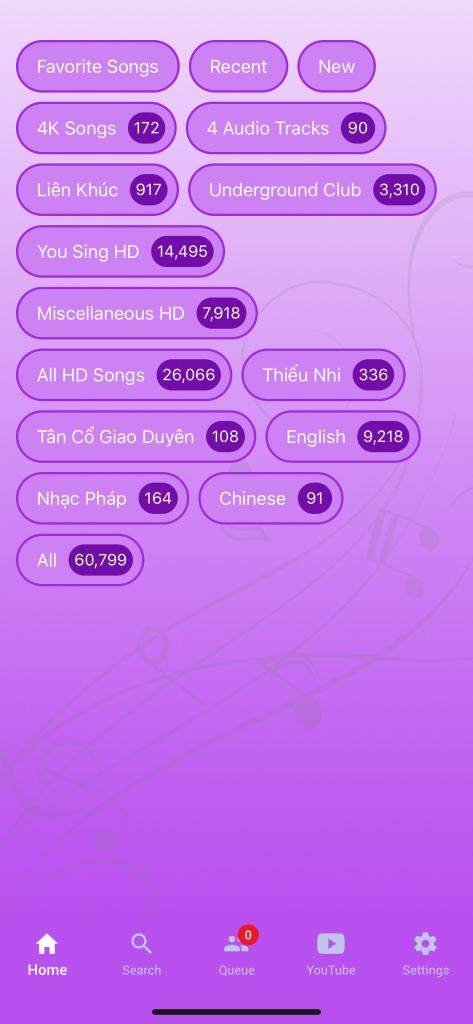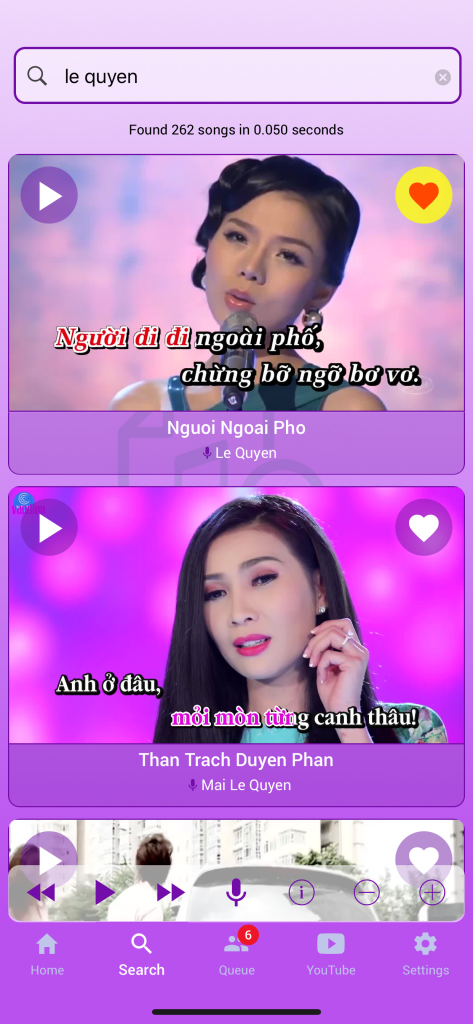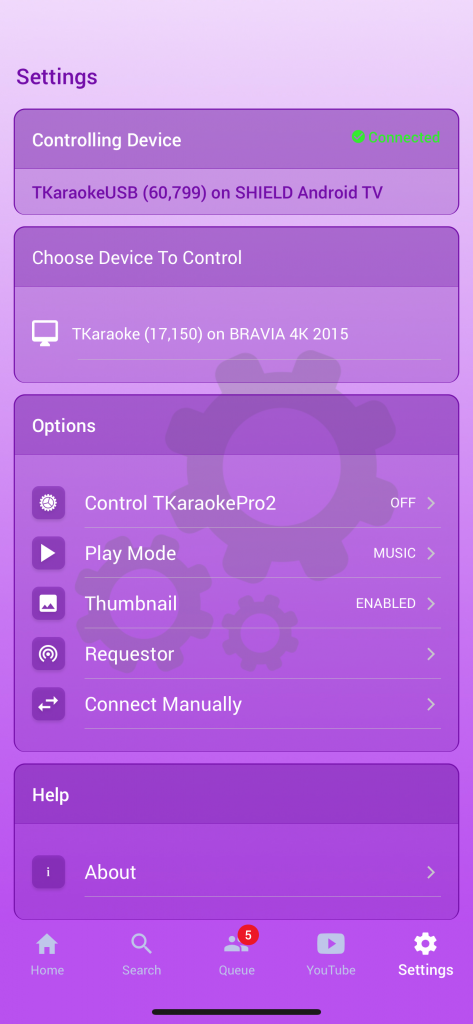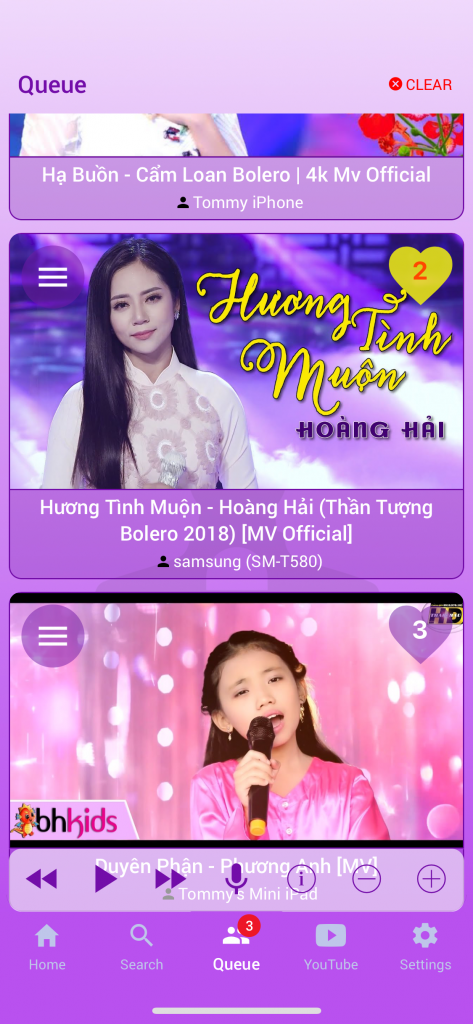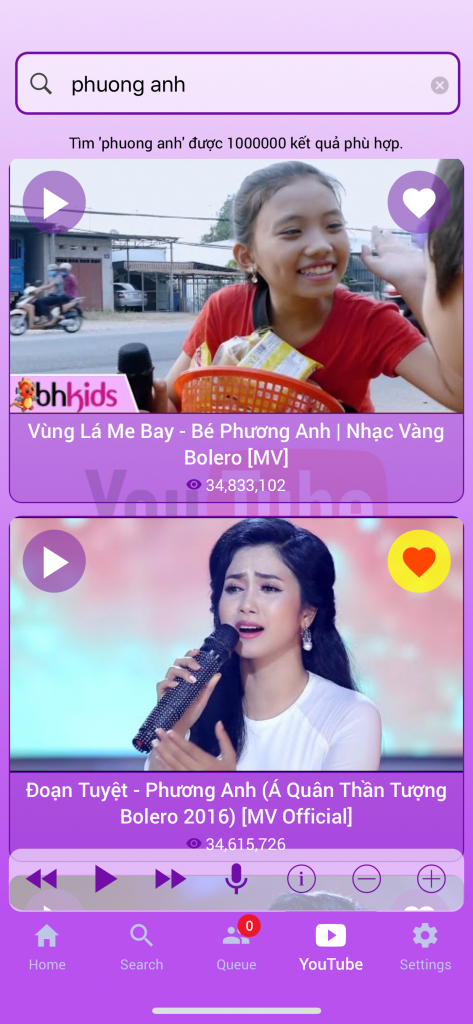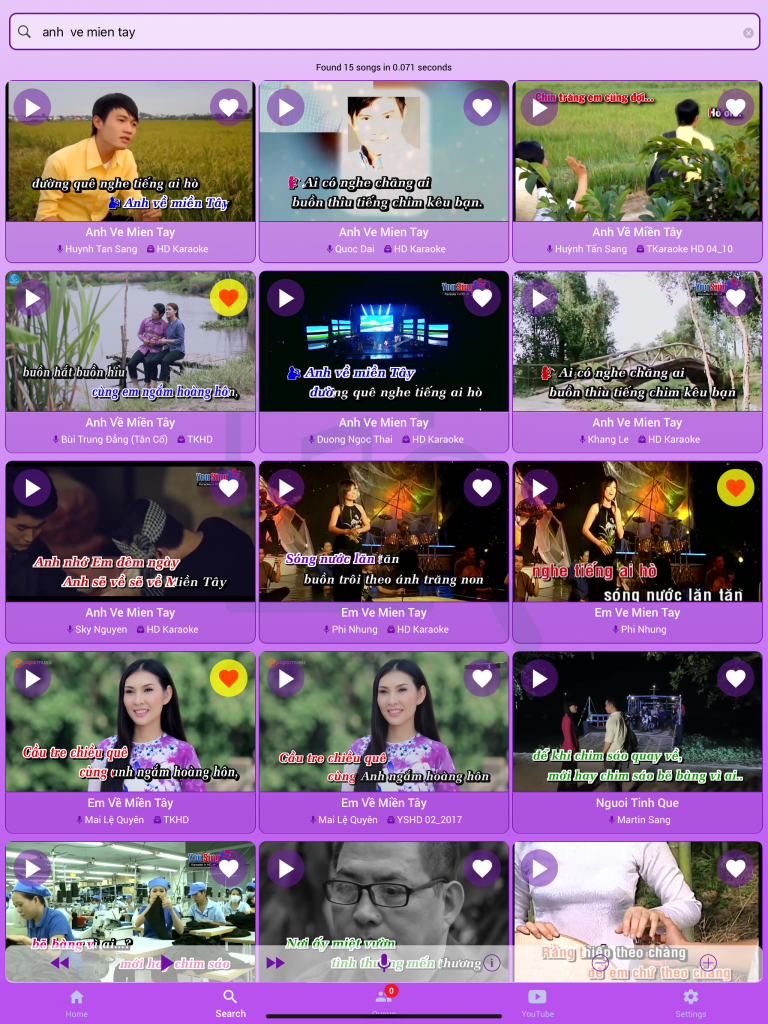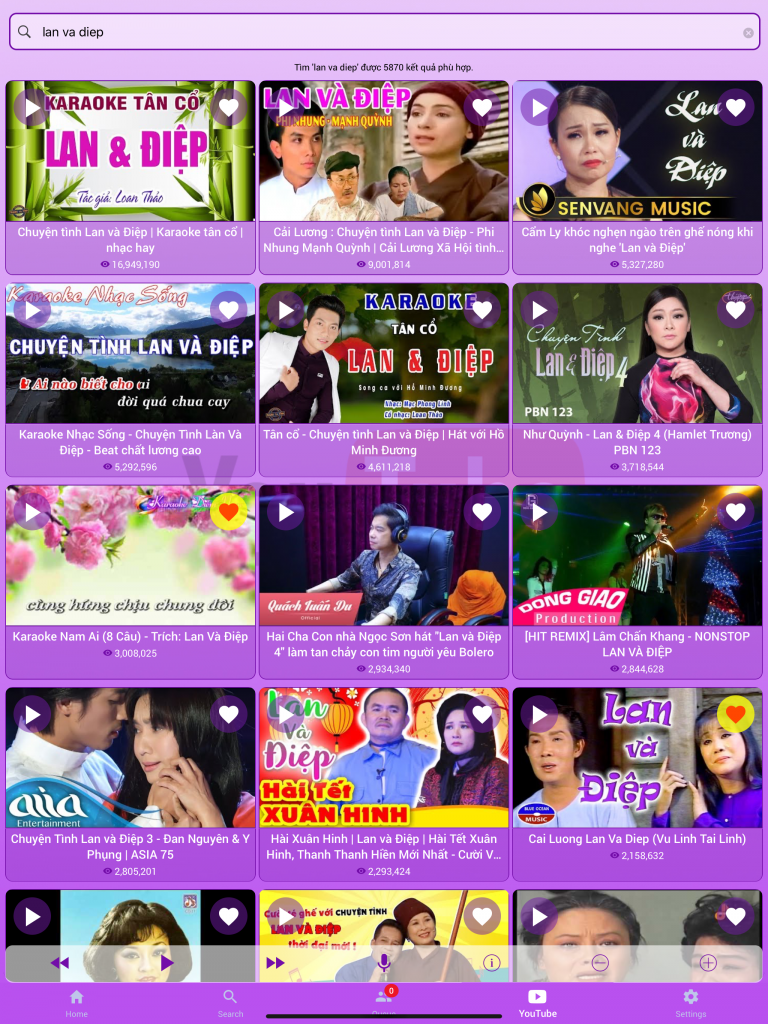Starting with TKaraokeUSB build 93, users can request to play their favorite songs randomly. Favorite songs Songbook -device-specific (i.e. your favorite songs might not be the same as your wife’s favorite songs). To request playing Favorite Songs randomly, on the Songbook app, go to the Favorite Category and select the Play button on the very first item called Random Play. Note that this is a new feature and requires Songbook App v2.16 or newer.