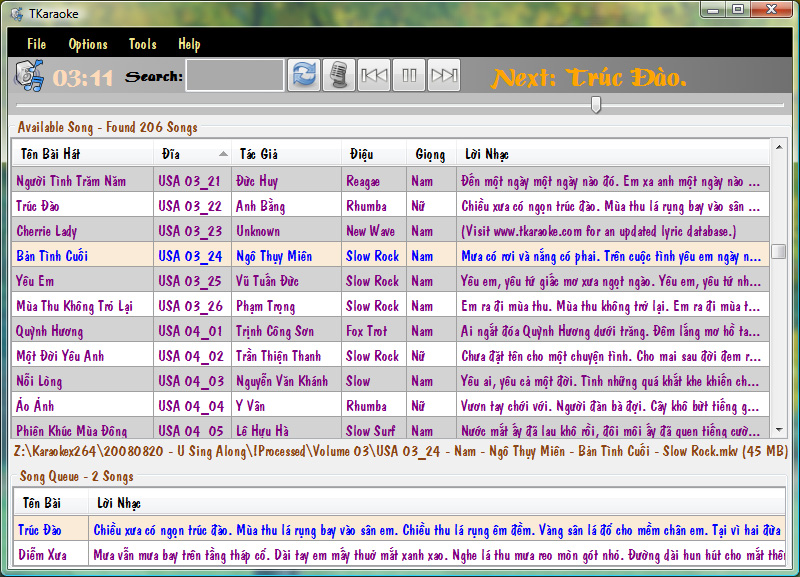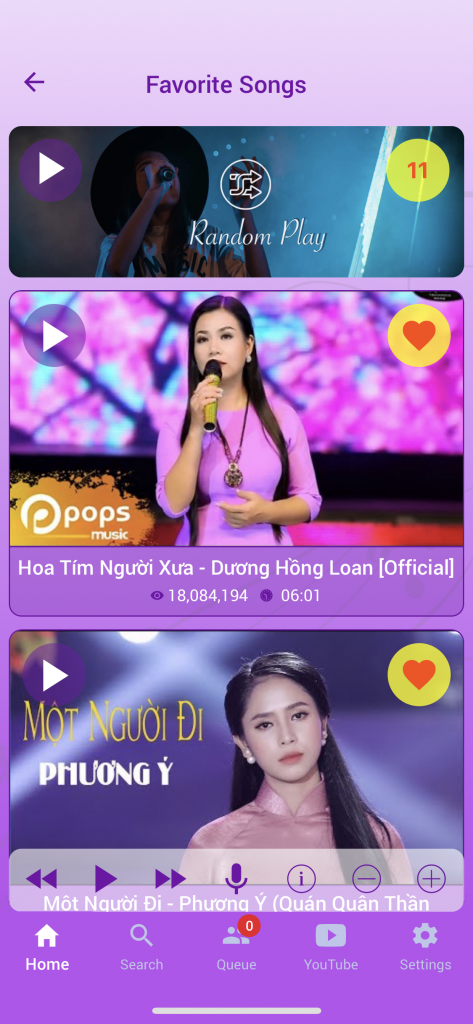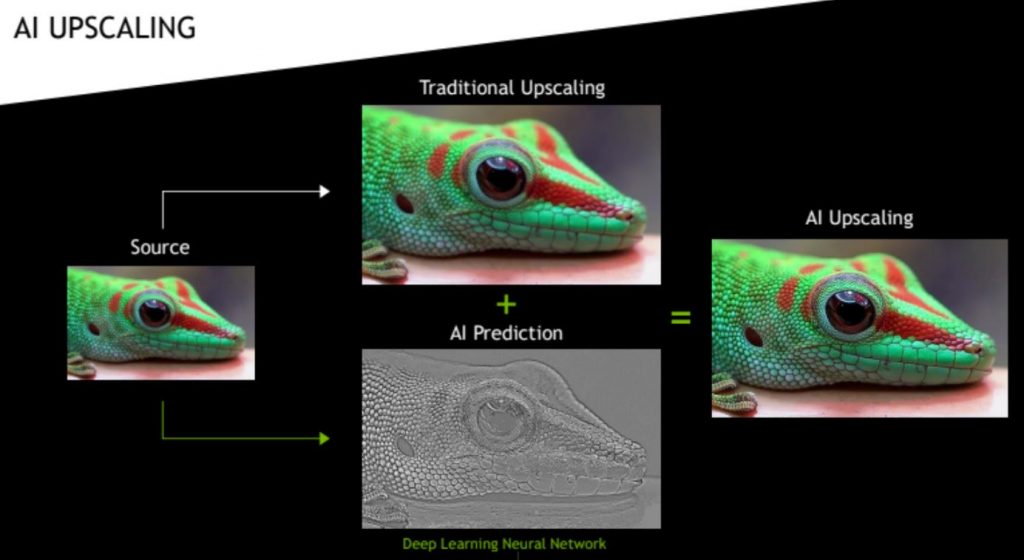TKaraoke is a karaoke player capable of indexing thousands of songs and allow quick searching by song name, singer name, songwriter name, or part of the lyric. YouTube content can be played on TKaraoke as if the content is from a local hard drive. The controller app allows controlling TKaraoke Player from your iPhone/iPad or Android phone/tablet. There are editions of TKaraoke running on Microsoft Windows, Google Android TV, and Amazon Fire TV/Stick.